Programmeringen består i det här fallet av att gosedjuret spelar upp ett förvalt ljud när en tilt-switch byter läge. I praktiken innebär det att djuret låter när det till exempel hoppar eller vänds upp och ned.
Använd det här kittet och operera in i valfritt gosedjur. Observera att det finns en on/off-switch på Gemman som kan vara trevlig att ha lättåtkomlig och att även batteriet behöver kunna plockas ur för att laddas. Av den anledningen sydde jag en enkel liten ficka med dragkedja för elektroniken att bo i.
Tydliga instruktioner för hur kretsen löds ihop finns här.
Tips vid lödning av högtalaranslutningen är att vända kablarna inåt, över högtalaren, och gärna fixa lite dragavlastning med exempelvis smältlim eftersom den här anslutningen annars lossnar väldigt lätt. Ja, jag talar av egen erfarenhet tyvärr och lyckades dessutom slita bort en av paddarna så jag blev tvungen att köpa en ny högtalare. (Inga stora problem, det fungerar utmärkt att byta till en sån här.) De medföljande kablarna är onödigt stela och om jag skulle göra om projektet idag skulle jag hellre använda sån här kabel.
Programmera Gemman enligt instruktionerna här.
I filmen används den här koden och ugglan säger för tillfället “arf”:
/*
Chirp Owl written by Becky Stern and T Main for Adafruit Industries
Tutorial: http://learn.adafruit.com/chirping-plush-owl-toy/
Includes animal sounds by Mike Barela
http://learn.adafruit.com/adafruit-trinket-modded-stuffed-animal/animal-sounds
based in part on Debounce
created 21 November 2006
by David A. Mellis
modified 30 Aug 2011
by Limor Fried
modified 28 Dec 2012
by Mike Walters
This example code is in the public domain.
http://www.arduino.cc/en/Tutorial/Debounce
*/
// constants won't change. They're used here to
// set pin numbers:
const int buttonPin = 0; // the number of the pushbutton pin
const int speakerPin = 2; // the number of the LED pin
const int ledPin = 1;
// Variables will change:
int ledState = HIGH; // the current state of the output pin
int buttonState; // the current reading from the input pin
int lastButtonState = LOW; // the previous reading from the input pin
// the following variables are long's because the time, measured in miliseconds,
// will quickly become a bigger number than can be stored in an int.
long lastDebounceTime = 0; // the last time the output pin was toggled
long debounceDelay = 50; // the debounce time; increase if the output flickers
void setup() {
pinMode(buttonPin, INPUT_PULLUP);
pinMode(speakerPin, OUTPUT);
//digitalWrite(speakerPin, HIGH);
digitalWrite(ledPin, LOW);
//digitalWrite(buttonPin, HIGH);
// set initial LED state
//digitalWrite(speakerPin, ledState);
//Serial.begin(9600);
}
void loop() {
// read the state of the switch into a local variable:
int reading = digitalRead(buttonPin);
// check to see if you just pressed the button
// (i.e. the input went from LOW to HIGH), and you've waited
// long enough since the last press to ignore any noise:
// If the switch changed, due to noise or pressing:
if (reading != lastButtonState) {
// reset the debouncing timer
lastDebounceTime = millis();
}
if ((millis() - lastDebounceTime) > debounceDelay) {
// whatever the reading is at, it's been there for longer
// than the debounce delay, so take it as the actual current state:
// if the button state has changed:
if (reading != buttonState) {
buttonState = reading;
// only toggle the LED if the new button state is HIGH
//Serial.println("chirp");
//chirp(); // change this line to change animal sound
//meow();
//meow2();
//mew();
//uff();
arf();
}
}
// set the LED:
//digitalWrite(speakerPin, ledState);
// save the reading. Next time through the loop,
// it'll be the lastButtonState:
lastButtonState = reading;
}
// Generate the Bird Chirp sound
void chirp() {
for(uint8_t i=200; i>180; i--)
playTone(i,9);
}
// Play a tone for a specific duration. value is not frequency to save some
// cpu cycles in avoiding a divide.
void playTone(int16_t tonevalue, int duration) {
for (long i = 0; i < duration * 1000L; i += tonevalue * 2) {
digitalWrite(speakerPin, HIGH);
delayMicroseconds(tonevalue);
digitalWrite(speakerPin, LOW);
delayMicroseconds(tonevalue);
}
}
void meow() { // cat meow (emphasis ow "me")
uint16_t i;
playTone(5100,50); // "m" (short)
playTone(394,180); // "eee" (long)
for(i=990; i<1022; i+=2) // vary "ooo" down
playTone(i,8);
playTone(5100,40); // "w" (short)
}
void meow2() { // cat meow (emphasis on "ow")
uint16_t i;
playTone(5100,55); // "m" (short)
playTone(394,170); // "eee" (long)
delay(30); // wait a tiny bit
for(i=330; i<360; i+=2) // vary "ooo" down
playTone(i,10);
playTone(5100,40); // "w" (short)
}
void mew() { // cat mew
uint16_t i;
playTone(5100,55); // "m" (short)
playTone(394,130); // "eee" (long)
playTone(384,35); // "eee" (up a tiny bit on end)
playTone(5100,40); // "w" (short)
}
void ruff() { // dog ruff
uint16_t i;
for(i=890; i<910; i+=2) // "rrr" (vary down)
playTone(i,3);
playTone(1664,150); // "uuu" (hard to do)
playTone(12200,70); // "ff" (long, hard to do)
}
void arf() { // dog arf
uint16_t i;
playTone(890,25); // "a" (short)
for(i=890; i<910; i+=2) // "rrr" (vary down)
playTone(i,5);
playTone(4545,80); // intermediate
playTone(12200,70); // "ff" (shorter, hard to do)
}

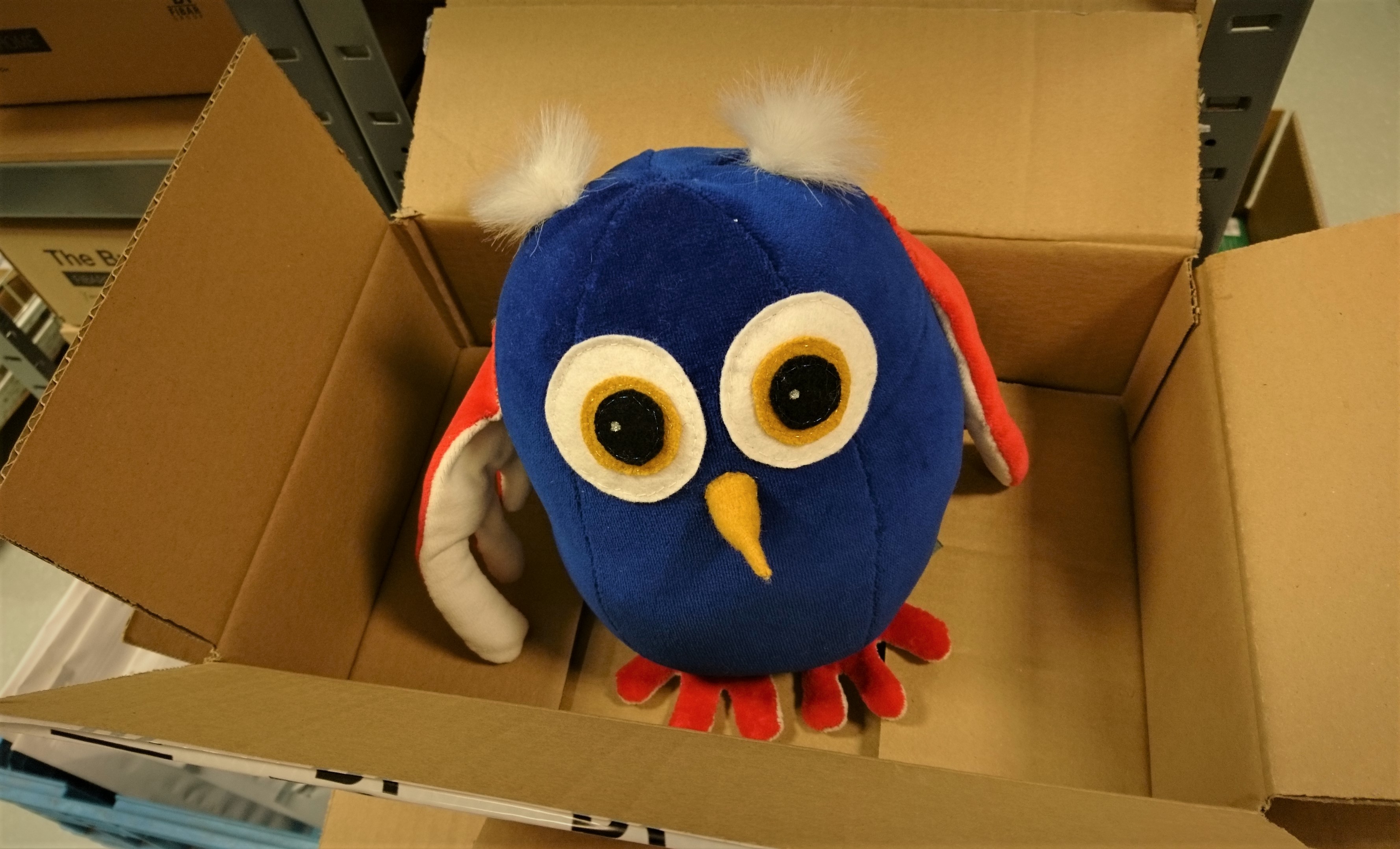


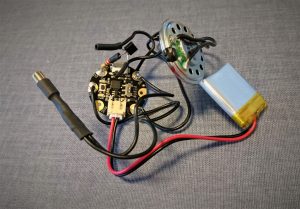



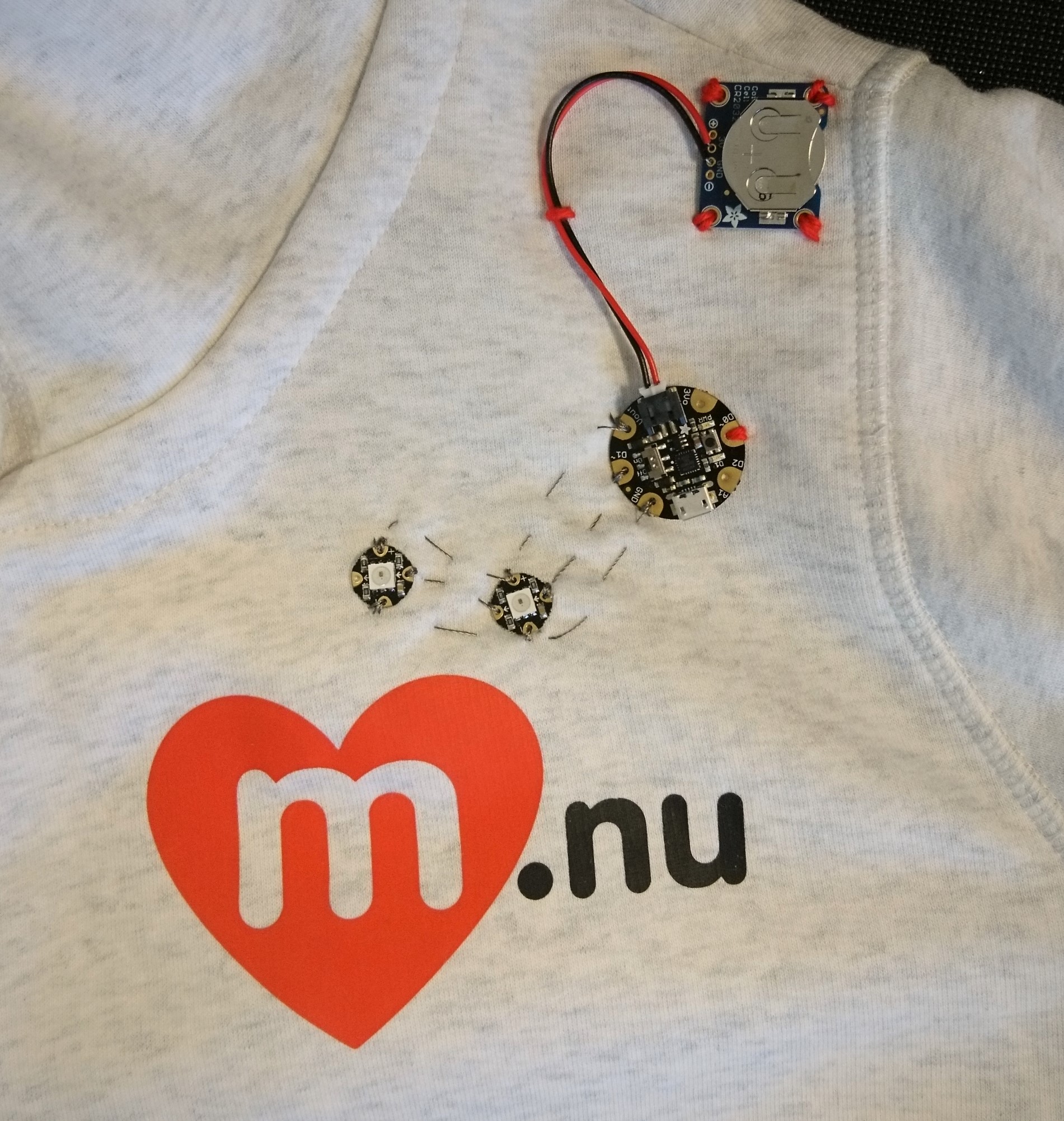


Kul att du gillar vår blogg!
Skriv upp dig på vår maillista för att få allt det senaste från m.nu - Nya produkter, kampanjer och mycket mer!
Wohoo! Du är nu med på maillistan!